
Latest Version
Version
5.0.269.1002556
5.0.269.1002556
Update
November 02, 2024
November 02, 2024
Developer
Alight Motion
Alight Motion
Categories
Video Players
Video Players
Platforms
Android
Android
Downloads
0
0
License
Free
Free
Package Name
com.alightcreative.motion
com.alightcreative.motion
Report
Report a Problem
Report a Problem
More About Alight Motion
Download Alight Motion latest version APK for Android. Do Animation, Video and Photo Editing, Visual Effects and more!
About Alight Motion
Do Animation, Video and Photo Editing, Visual Effects and more!
Be part of the movement! Alight Motion is the first professional motion design app to give you professional quality animation smartphone, motion graphics, visual effects, video editing, video compositing and more!
• Multiple layers of graphics, video and audio
• Vector and bitmap support (edit vector graphics on your phone!)
• 160+ basic effect building blocks that can be combined to create advanced visual effects
• Keyframe animation available for all settings
• Merge top and bottom layers and create character connections
• Cameras that pan, zoom, and support defocus and blur
• Grouping and Masking
• Color Adjustment
• Animation smoothing for smoother motion: Choose from presets or create your own timing curves
• Bookmarks for ease of editing
• Speed-based motion blur
• Export MP4 video, GIF animation, PNG sequences and photos
• Share project packages with others
• Solid color and gradient fill effects
• Border, shadow and contour effects
• Custom font support
• Copy and paste all layers or just their styles
• Save your favorite elements for easy reuse in future projects
Alight Motion can be used for free with basic features and the use of watermarks on the videos you create. There are paid membership options you can choose in the app to remove the watermark and get regular access to premium effects, features and updates. These subscription options are charged when you choose to purchase and automatically renew unless canceled at least 24 hours before the start of the next subscription period. Subscriptions are processed by Google and can be canceled via the Google Play Store app or the Google Play Store website. You can find more information about subscriptions at https://support.alightmotion.com/.
Alight Motion requires at least 1.5 GB of RAM to load and run effectively.
We're always working to add new features while making Alight Motion faster, more efficient and error-free. While we've done our best to make sure it works well on a variety of phones and tablets, we're a small team and can sometimes make mistakes. If you encounter any problems or have any feedback or suggestions, please feel free to contact us at support-android@alightmotion.com; We will be happy to assist you.
Alight Motion FAQ
How can I add text to my Alight Motion project?
Tap the "Text" icon, type the text you want, and customize its font, size, color, or animation from the bottom bar.
Can I import videos into Alight Motion?
Yes! You can use a video file saved on your device or record a video using your camera within the app by tapping "+" > "Record Video".
What are keyframes in Alight Motion?
Keyframes allow you to set specific points at which an effect's properties—such as position, rotation, and opacity—change over time, so you can create smooth animations.
Is there a way to undo/redo actions in my project?
Yes! Just swipe left with two fingers (or tap the "<>" icons) anywhere on the screen and repeat until the optimal history point you want.
Rate the App
Add Comment & Review
User Reviews
Based on 0 reviews
No reviews added yet.
Comments will not be approved to be posted if they are SPAM, abusive, off-topic, use profanity, contain a personal attack, or promote hate of any kind.

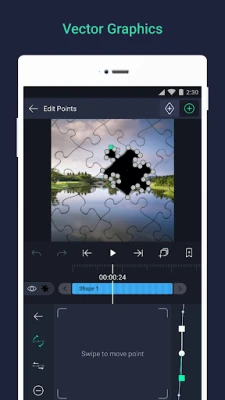
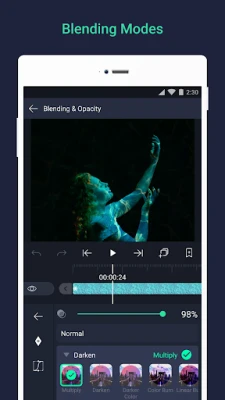
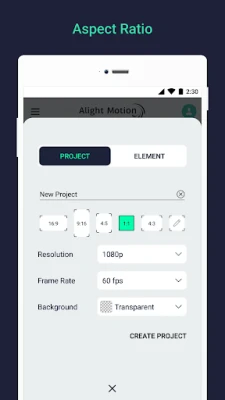
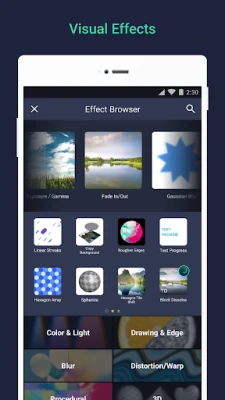
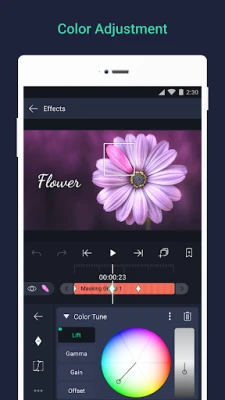
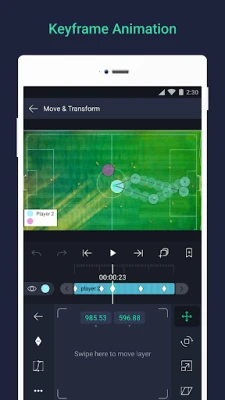

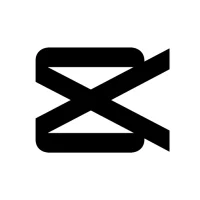
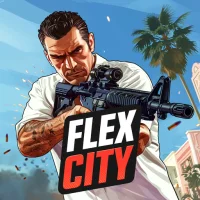









 Games
Games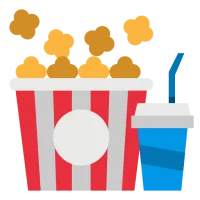 Entertainment
Entertainment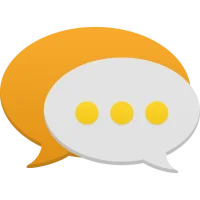 Communication
Communication E-mail
E-mail Security
Security Tools
Tools Media
Media Internet
Internet Finance
Finance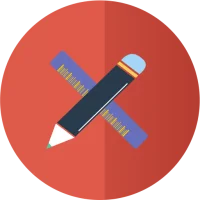 Design
Design Education
Education Travel & Local
Travel & Local Android
Android iOS
iOS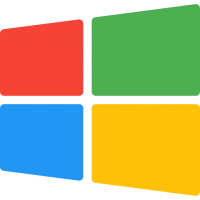 Windows
Windows Mac
Mac